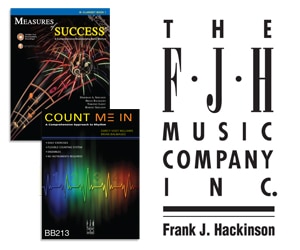In the tough economy of the 21st century, school districts have been known to cut their budgets by reducing funding for arts programs. As unfortunate as this is, there is no need for directors to compromise the experiences they bring to students, including inviting guest clinicians or composers to work with the ensemble.
Until recently, the cost of having such a guest – his fee, travel expenses, food, lodging – would limit the number of clinicians for many music programs or end their visits for others. Now, however, with readily available technology, directors can invite clinicians and composers into their rehearsal halls using video conferencing.
It is done with the guest remaining in his home studio as he offers instructions and suggestions in real time over the internet to an ensemble that may be miles away. While the clinician may send you an invoice for his fee, there are no additional costs for travel, lodging, and food.
Computer Equipment
When deciding on computer hardware, remember that the faster the processor speed and the greater the memory, the better the performance. While there are many other factors that contribute to good-quality computer performance, these two are paramount, and both Macintosh and Windows-based computers are available at reasonable prices.
Deciding whether to buy a desktop model or laptop depends on each director’s personal preference and his facilities. Laptop computers offer the greatest flexibility with the least amount of extra equipment; however, some people think they get “more bang for the buck” using desktop computers with their larger hard drives for storage, faster processing speeds, and greater memory capacities for the same amount of money as a laptop.
The equipment necessary for video conferencing includes a computer purchased within the last two years (it should have enough space and speed to perform well, following the suggestions in this article) and a high-speed internet connection. Although wireless technology is growing in popularity, video conferencing necessitates having a strong signal, which isn’t always reliable with a wireless format. When available, both the host director and the guest clinician should use the fastest and most reliable connection possible.
The host director should have a good-quality microphone and speakers for the best possible video conferencing experience. In regards to microphones, there are many choices on the market, and in this case, getting what you pay for is mostly true. I recommend researching the topic using www.the-microphone-guide.com.
Because video conferencing is set up through a computer, a microphone with a USB connection is best because it will work with your computer with little potential for problems. The host director should decide where to set up the microphone in advance, considering the best balance and sound in the room. Generally speaking, I suggest placing the microphone in the front of the room, elevated behind the conductor.
Regarding feedback by the guest clinician, it is important for the host director to set up his computer sound system so it is amplified. Optimally, the best way to deliver instructions from the guest clinician is to route sound from the host director’s computer to a stereo system for the entire room to hear.
The Guest Clinician
Sound from the host director’s rehearsal hall has to be compressed to be delivered via a microphone through cyberspace, and consequently the original quality of the sound may be diminished once it reaches the guest clinician. Because of this limitation, I recommend a good-quality headset for the guest clinician when performing a clinic in this manner. The guest clinician’s microphone should be of good quality, however, this is not as important because it needs to relay only his voice and not the nuances of music generated by an ensemble of musicians.
Instant Messaging Software
Some type of computer instant messaging software is necessary for video conferencing; it is free from the internet and simple to use. The differences between software packages are mostly a matter of which features are included. Many popular software packages allow users to chat on the internet using traditional typing, although many now offer video and audio possibilities as well. From my experience, I have used iChat and found much success with it for both the host director and the guest clinician.
While video conferencing must have an audio feature, video is unnecessary unless the host director wants the guest clinician to evaluate his conducting or a student’s playing posture or embouchure. From my experiences, I believe students in the ensemble benefit greatly by seeing the clinician as he works with the group. Using video capabilities may increase the overall experience for everyone and put a face with a name as comments come from speakers connected to the stereo.
Video Camera – Optional
Directors who use video will need a camera that connects to the computer with a USB or Firewire connection. To reproduce the most accurate and best performance, I suggest you carefully read the manual that comes with your computer to best understand which camera connection to use with your system. Some of the newer laptops have a small video camera built into the upper portion of the monitor. Unless the quality of the video is important, this simple feature may suffice so the guest can see what you want displayed as they discuss elements from your rehearsal.
If the host director wishes to have the guest clinician visible at the rehearsal, then he should use a similar setup as he talks to the ensemble. In this case, the host director should project the image on to a video screen for the students to view. From my experience, I have simply projected the guest’s image using a video projector, helping the clinic come to life for everyone in the rehearsal hall.
Many host directors include this method as part of a guest’s duties to better prepare an interpretation or conduct problematic passages. Regardless of the reasons, using this technology can give directors new possibilities for enriching their students’ musical lives, especially if their school is struggling financially.